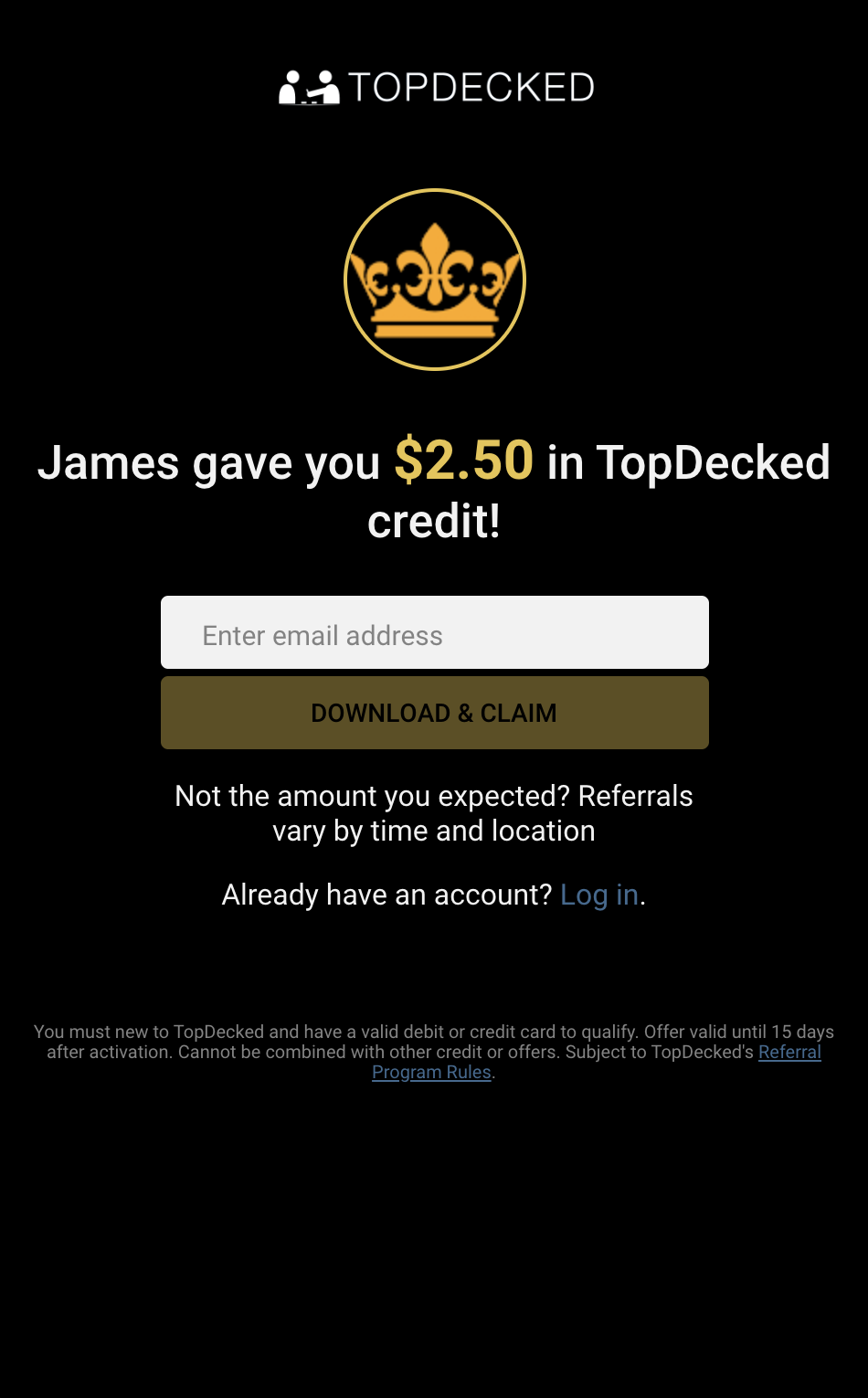Account credit can only be used when purchasing or upgrading subscriptions via the TopDecked website. Codes cannot be used in-app due to Google/Apple policy.
How to claim Referral Codes via TopDecked.com:
- Visit the referral page at http://topdecked.com/invite/CODE_HERE
- If you do not yet have a TopDecked account, enter your email address and click “Download & Claim”.
- If you have an existing TopDecked account, click “Log In”, then when you return to the referral page, click “Claim Referral”.
- You will receive an email with details on how to use your referral credit.
Inviting / referring friends for credit
Once you are a TopDecked member, you can also use referral codes to earn additional account credit. Details on sending invite can be found here.