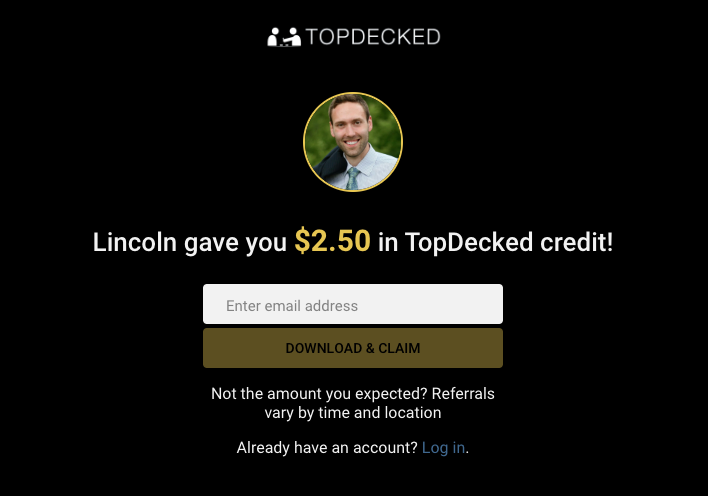NOTE: Credit received from sharing Referral Codes can only be claimed when purchasing or upgrading your account via the TopDecked website. Codes cannot be used in-app due to Google/Apple policy.
Share your Referral Code:
- Open the “Invite Friends” screen in the app — you can find it near the bottom of the main menu.
- Type your friend’s email addresses into the input field, then press “Send =>” at the top of the screen — OR — Press the “Share Code” button and send your code to your friends, the app will also send instructions, and a link for them to use to claim your referral.
- You’ll get account credit when your friend signs up for any Premium TopDecked membership.
How to claim a referral code:
Instructions for how to claim a referral code will be sent with your invitation, but you can also find instructions here.