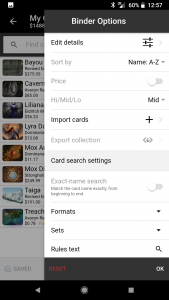TopDecked is a great way to manage magic collection of any size. By utilizing the collection manager and binders section of the app a user can organize each card and keep track of the value of their collection. You may have 375 cards tracked with a basic TopDecked account and 2 binders.
Binders are essential different folders where you can organize cards. Some users may maintain a wish list of cards they are looking to trade for and another list for cards they have.
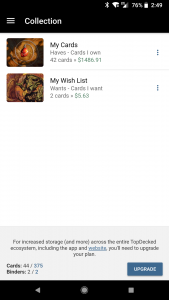
Checking through the entire TopDecked Tour series will provide details on every part of the app. Most user questions can be answered within this article series.
Refining Your Card Searches
By clicking the three dot icon on the right you can export your list, set the image icon, rename the binder and see the pricing trend graph of your binder. Further cards can be tracked and further binders can be created in the collection manager with a Powered Membership.
While in a binder, the power of TopDecked really shines. Using the settings section on the top right you can sort how your binder is ordered, set a price label (at TCG Low, Mid or High) and import cards.
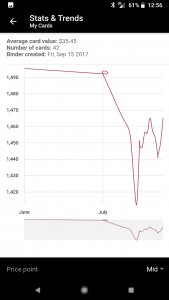
When searching for cards in the collection manager you can refine your card search. Clicking the drop downs will limit or expand what cards you can see when searching them.
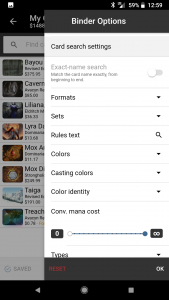
Filter out cards by Converted Mana Cost, Casting Cost, Color Identify, Type and Rarity. Additional card search features in the collection manager are accessible with a Powered Account.