The event finder is my personal favorite feature of TopDecked. As a competitive player I am constantly looking to test my skills and strategies against other “serious” players; PPTQs are a great way to do that Plus, they are an avenue to the Pro Tour! To find all the PPTQs in my area I use the MTG Event Finder.
Checking through the entire TopDecked Tour series will provide details on every part of the app. Most user questions can be answered within this article series.
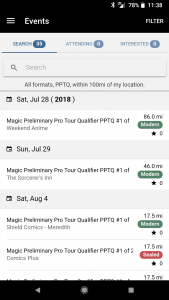
How To Filter Events:
To customize exactly what type of events to find, click the top left “Filter” button.
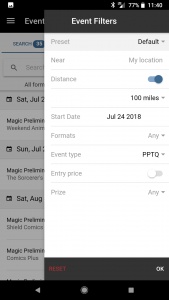
From here a user can change what types of events are seen and from what distance away. The search point can be your current location or a specific address.
Event types can be Casual, FNM, Standard Showdown, Game Day and much more.
If an event is official with Wizards of the Coast then it is in the TopDecked MTG Event Finder.
Click on an event entry and see further details like the address, a contact email, and a contact phone number for the store. The TopDecked MTG Event Finder integrates directly with Google Maps so any user can get GPS directions.
