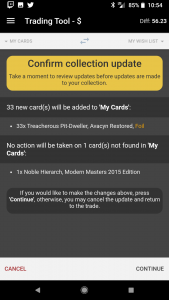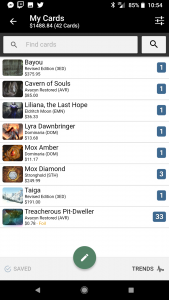MTG Trading can be a lot of work. When two traders aren’t great friends with each other engaging in a trade and getting the appropriate value for your cards is just plain difficult sometimes. This article will explain how to use the Trade Tool on TopDecked.
Checking through the entire TopDecked Tour series will provide details on every part of the app. Most user questions can be answered within this article series.
Enter The Trade Tool
This feature allows users to pull finical data from TCG player mid on an exact card. Rarity, % adjustment (for condition), set a custom price, set edition, and foil. To change the price displayed on a trade upgrade to TopDecked Powered.
In this trade example, we see Lincoln taking me to the cleaners as he attempts to trade me for my Noble Hierarch in exchange for 33 foil Treacherous Pit-Dweller.
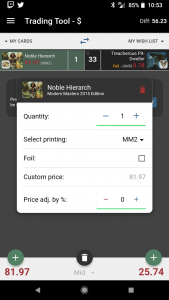
A user can see on the bottom right of the screen the current total value of the trade, where to add cards on each side of the trade and how delete the entire trade. Additionally, the Trade Tool saves trade details until a user clicks the trashcan button.
Remember to adjust the trade to reflect your exact card. Some similar cards in Magic can have very different trade values. The same thing for goes for condition!
Once a trade is submitted, the screen shifts to the trade confirmation page. On this page, a user sees new cards getting added to their collection and old cards leaving. Lastly, cards that are not in a collection in TopDecked are bypassed on this screen, but the trade continues.